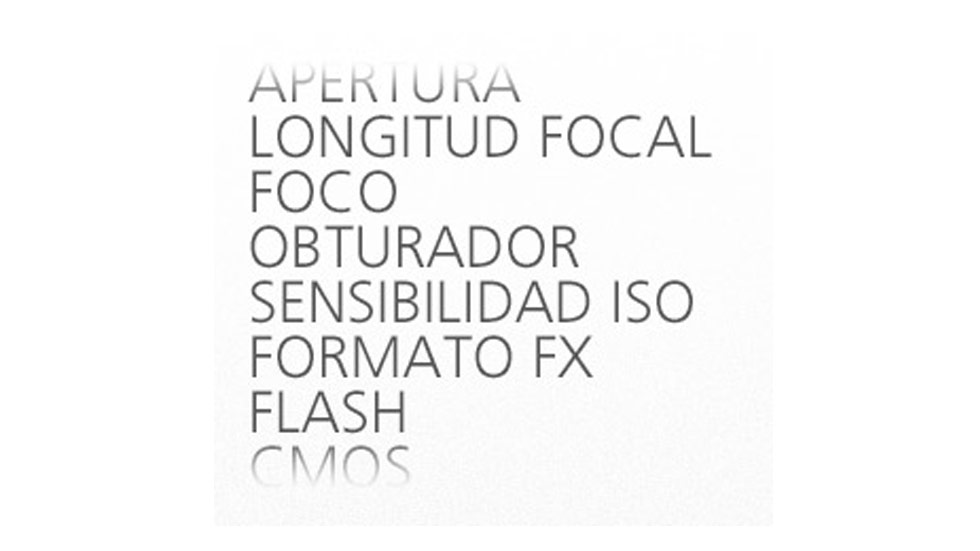How to Photograph the Moon
Astrophotography tips for full moon photography including the types of cameras, lenses and settings to capture that perfect moon shot with your Nikon camera.
Photographing the Moon - Learn tips for photographing the moon with a Nikon camera.
The moon, regardless of whether it's a supermoon or just a plain ’ole full moon makes a great subject to capture because you know its going to be visible every month. So, if you don’t get a great shot, just try again.
Focal Length for Moon Photography
The moon can be photographed using a mirrorless or DSLR camera and zoom or super-telephoto lens or even super-telephoto COOLPIX cameras. One tip for increasing the apparent focal length of your lens on an FX or Full Frame Nikon DSLR or Z series mirrorless camera is to set the camera into DX Crop mode. This will add the 1.5x crop that using a DX format Nikon DSLR or mirrorless camera would have done, giving you extra reach.
Full Moon Exposure Settings
If you’re using any of the PSAM exposure modes, set the camera’s exposure manually or use program or shutter or aperture priority. You may want to underexpose the image to ensure that the detail of the craters on the moon’s surface aren’t blown out. Bracket exposures to find the ideal one for your taste. Using Spot metering will also help you get the correct exposure for the moon, which will be the brightest part of your image. Use a shutter speed of at least 1/15 second or faster since the moon actually moves pretty fast across the sky. Set the focus to infinity and if your choice of ISO allows it, set the aperture to f/11 or f/16.
Camera Settings for Moon Shots
Select COOLPIX cameras such as the P900 feature a Moon Scene Mode. Select it and the camera will optimize the settings, focusing at infinity, in the center of the frame. You may also want to use a tripod, and if you do, remember to set the VR to OFF in the setup menu. Don’t have a tripod? Brace yourself against a sturdy object or place the camera on a sturdy surface and use the Vari-angle LCD to compose the image.
How to photograph the moon with foreground
Photographing the moon along with the foreground landscape can be tricky because of the wide dynamic range. Exposing for the foreground might cause the moon to be overexposed, and exposing for the moon might cause the foreground to be too dark. In this case the optimum solution may be to create a multiple exposure or composite. If you’re using a wide-angle lens and the moon is a small element, it likely won’t cause the overall image to suffer if the moon is blown out with no visible details.
Creative Moon Photography Tips
There are a few ways that you can add the moon to another image for a more interesting composition. One of those techniques is by using the Multiple Exposure function that is incorporated into select Nikon cameras. (Check your camera’s User’s Manual to see if your camera has this feature.) Some Nikon mirrorless cameras and DSLRs offer Image Overlay in the camera, which is another way of compositing two images together.
Yet another technique is to photograph the moon and the landscape as separate images and combine them together using an image-editing program. Use the same focal length that you shoot the landscape with, when you photograph the moon, for the most realistic look in the final composite. It also makes the actual compositing easier to do.
Other ways to get creative: set the Picture Control in the camera to B&W since the moon against the black sky is pretty much a monochromatic image. When doing so, try adjusting the red filter in the monochrome setting, which will give you more of a punchier tonal difference or higher contrast between the blacks and whites.
Use some of the fun effects that are built-into the camera for a unique view. Shoot video as you zoom into your shot, or experiment with time lapse of the moon’s movement across the sky.
5 Tips for Photographing the Moon
-
Select an aperture of f/11 or f/16.
-
Use a shutter speed of at least 1/15 second or faster since the moon actually moves pretty fast across the sky.
-
Set the focus to infinity.
-
Use Spot metering to help you get the correct exposure for the moon, which will be the brightest part of your image.
-
Set the camera’s exposure manually and underexpose the image to ensure detail of the craters on the moon’s surface. Want to use the camera set to programmed exposure? Just use the exposure compensation to underexpose the image for a correct exposure. Either way—bracket your exposures.